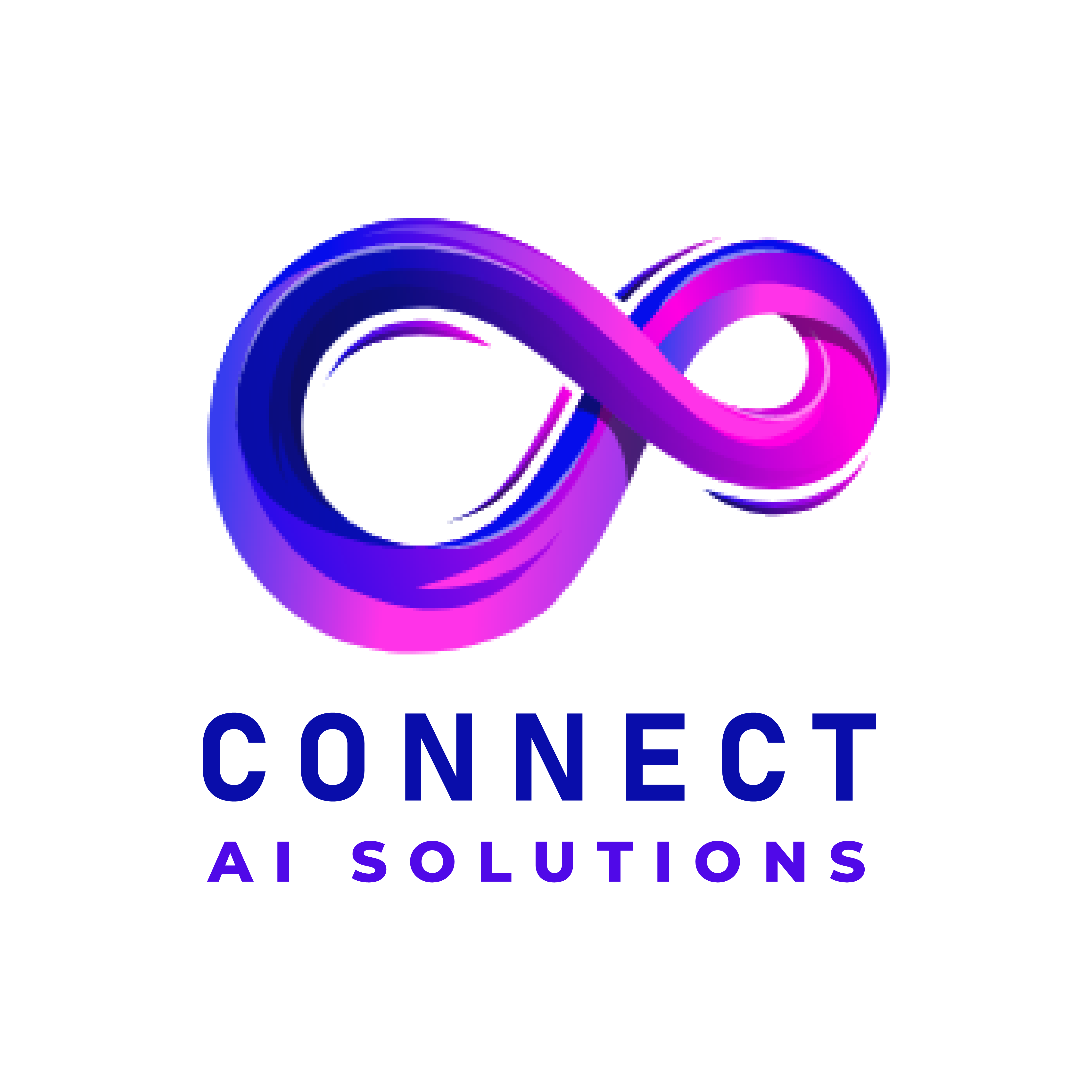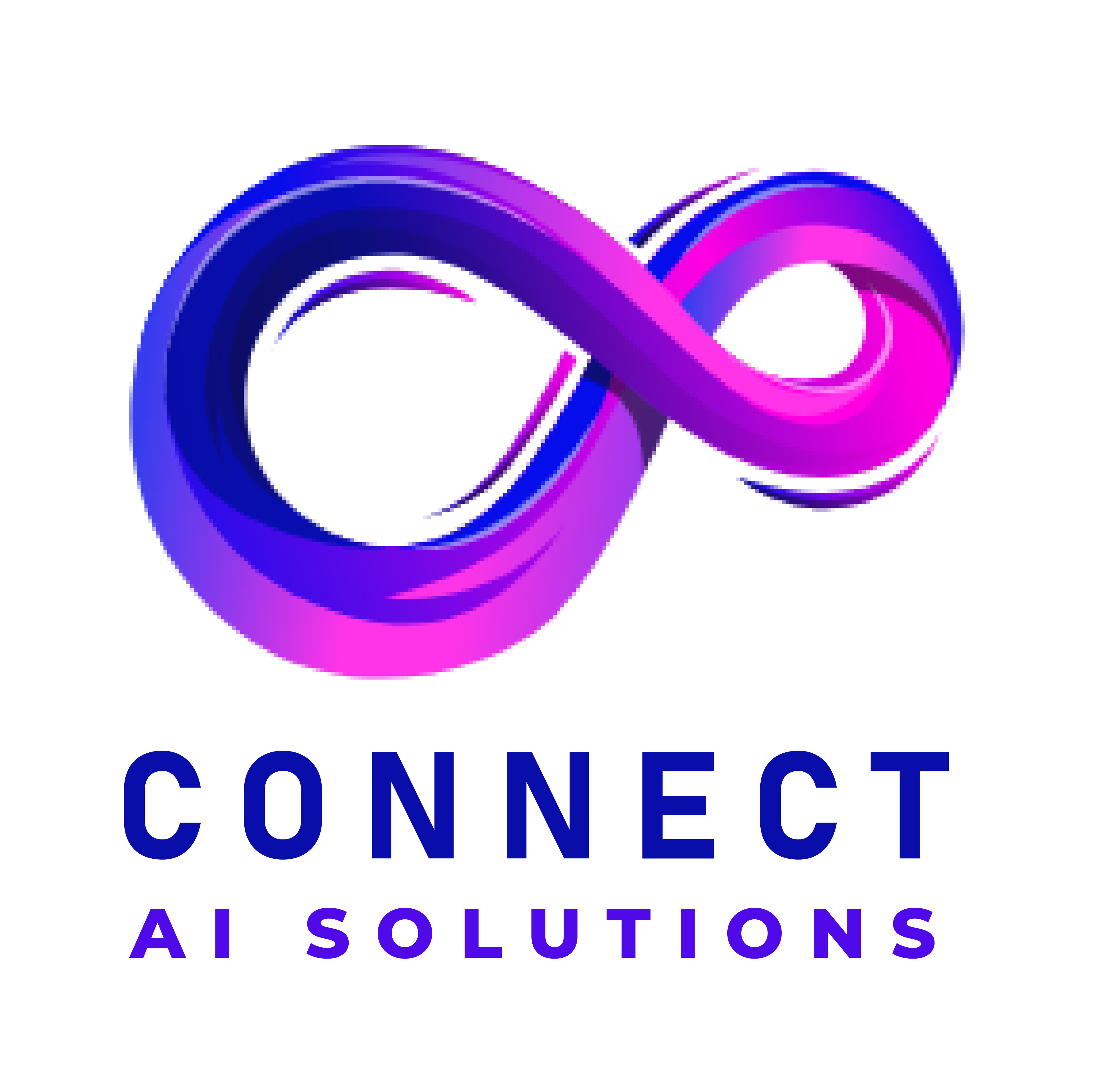The Ultimate Guide to Mobile-Friendly Website Design and SEO Optimization

Having a mobile-friendly website design is essential today because most people use their phones to browse the internet. If your site is not easy to use on mobile, you could lose visitors. This guide will show you simple ways to make your website work well on all devices and rank higher on search engines. Let’s get started! learning about mobile friendly website design.
The Ultimate Guide to Mobile-Friendly Website Design and SEO Optimization:
This guide will provide you the complete information about Mobile-Friendly Website Design and SEO Optimization. So let us discuss these in a guide.
What Is Mobile Friendliness?
Mobile friendliness is the measure of how well a website is designed and optimized for mobile devices such as smartphones and tablets. A mobile-friendly site automatically adjusts to fit any screen size while ensuring users can navigate and consume content with ease. It also avoids intrusive pop-ups and interstitial ads that obstruct content visibility on mobile screens.

There are two primary ways to achieve mobile friendliness:
- Responsive Web Design – Uses HTML and CSS to adapt the website layout based on screen size automatically.
- Mobile-Optimized Website (Mobile Subdomain) – A separate version of a website hosted on a mobile subdomain (e.g., m.domain.com), specifically designed for mobile users.
Why Mobile-Friendliness Matters for SEO
Mobile-friendliness is a critical ranking factor in Google and Bing’s search algorithms. Google prioritizes mobile-first indexing, meaning it primarily crawls and ranks the mobile version of a website. A non-mobile-friendly site is likely to experience lower rankings and reduced organic traffic.
With mobile web visits overwhelmingly outpacing desktop visits, a mobile-optimized site is crucial for reaching and engaging users in 2025.
Key Benefits of Mobile-Friendly Website Design
Here are the key benefits of the mobile friendly website design:
1. Enhanced User Experience
A seamless mobile experience leads to lower bounce rates, higher engagement, and increased conversions. Mobile users expect quick access to information, easy navigation, and fast load times.

2. Higher SEO Rankings
Since Google uses mobile-first indexing, a non-mobile-friendly site can rank lower in search results, leading to reduced visibility and fewer visitors.
3. Expanded Audience Reach
With 62% of internet users accessing websites via mobile, businesses that prioritize mobile-friendly website design. Moreover mobile-friendly website design can reach a broader audience and improve engagement across devices.
4. Increased Social Media Engagement
Social media platforms are primarily used on mobile devices. A mobile-friendly website makes it easier for users to share and interact with content. It also helps in boosting social engagement and brand awareness.
Mobile-Friendly Website Design Best Practices
Here are the best practices for the mobile-friendly website design:
1. Use Responsive Design
A responsive website automatically adjusts its layout and content to fit any screen size. This method is recommended by Google and ensures consistency across all devices.
To implement responsive design, add the following viewport meta tag to your website’s
<head> section:
<meta name=”viewport” content=”width=device-width, initial-scale=1.0″/>
2. Simplify Navigation
- Use a hamburger menu (three horizontal lines) to keep navigation clean.
- Limit the number of menu items to key pages.
- Ensure links and buttons are large enough for easy tapping.

3. Optimize Load Speed
Google recommends above-the-fold content loads in under one second. Faster load times improve user experience and conversion rates.
Tips to Improve Mobile Load Speed:
- Optimize images by compressing them and using WebP format.
- Implement lazy loading for below-the-fold content.
- Reduce third-party scripts that slow down the site.
- Use a Content Delivery Network (CDN) to speed up content delivery.
- Enable browser caching to improve returning visitor load times.
4. Use Touch-Friendly Design
- Ensure buttons are at least 48px × 48px for easy tapping.
- Use large input fields and drop-down menus.
- Avoid hover effects, as they don’t work on mobile devices.
5. Design for Vertical Scrolling
Mobile users typically browse content in a vertical format. Keep essential elements like CTAs and navigation buttons within thumb reach.
6. Optimize Call-to-Action (CTA) Buttons
- Position CTAs at the bottom or center of the screen.
- Use contrasting colors to make CTAs stand out.
- Keep CTA text short and action-oriented, e.g., “Buy Now” or “Sign Up.”
7. Keep Text Readable and Simple
- Use a minimum 16px font size for body text.
- Stick to mobile-friendly fonts like Helvetica, Arial, and Open Sans.
- Break up content into short paragraphs and bullet points.
Testing Mobile Friendliness
Ensure your website is mobile-friendly using Google’s Mobile-Friendly Test Tool: Google Mobile Test
Leveraging Google AMP for Faster Mobile Performance:

Google’s Accelerated Mobile Pages (AMP) is an open-source project designed to improve mobile site speed.
AMP Benefits:
- Loads almost instantly on mobile devices.
- Prioritizes above-the-fold content, ensuring users see important information first.
- Reduces mobile bounce rates and improves user engagement.
To implement AMP on WordPress, install the AMP Plugin and follow the setup instructions.
Conclusion
In today’s mobile-driven world, having a mobile-friendly website is essential for SEO, user experience, and business success. By implementing responsive design, optimizing load speeds, and ensuring touch-friendly navigation, businesses can improve engagement, increase conversions, and maintain high search engine rankings.
Make mobile-friendliness a priority and stay ahead in the digital landscape!
Read More: The Ultimate Guide to Mobile-Friendly Website Design and SEO Optimization